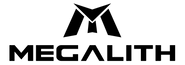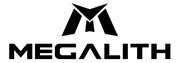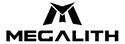The Casio electronic watch is powerful, stylish and inexpensive. It is one of the favorite watch brand. But how to adjust the time of the Casio electronic watch has always been a problem. The following watch family tells everyone how to adjust the time of the Casio electronic watch!
Method to set the time on Casio watch:
In the timekeeping mode: (digital display time) 1. Press and hold the left upper left for about three seconds, the watch shows that TYO is flashing, press the top right to BJS or BKG. 2. Press the lower left button to disable the DST in daylight saving time, and then press the lower left button. If it is 12H, press the lower right button to change to 24H. Press the lower left button to press once to switch a function until the confirmation time and year, month and day are correct. If there is one incorrect, press the right 2 keys to add or subtract. (Upper right is minus, right lower is plus) Adjust it and press the left button to exit.
Method to set time on Casio watch
In the timekeeping mode: (pointer time) 1. Press the lower right does not move, 5ub is released. 2. See if the small pointer points to 50 (do not press the bottom right click) 3. Press the lower left to turn the pointer ( Do not turn down and hold the lower right, turn to release) 4. At the same time, the needle and minute hand are at the same time to the 12 o'clock direction, press the lower right stop (if it is too late or press the upper right or lower one to add or subtract) 5. When At the same time, go to the 12 o'clock position and press the top left to exit.